What is a proxy server?
A proxy server acts as an intermediate between the user and the internet. It is used to let you browse the internet with a different IP so that your data and information are protected from any threats.
There are different categories of proxies:
Residential Proxies - come from an Internet Service Provider (ISP) . Those are IP addresses that are attached to a real physical location, have a high anonymity level and the chances to get blocked are low.
Datacenter proxies - have nothing to do with Internet Service Providers. They come from corporations and offer the user a private Ip that he can use in order to browse the internet anonymously. Datacenter proxies are usually used by a large number of users at the same time because they are usually provided by cloud server providers.
Mobile Proxies - are versatile devices such as cellphones or tablets that are connected to the internet through a mobile network. They are used to replace your IP with the one on the device.
Another category is divided by dedicated or shared proxies:
Dedicated Proxies (private) are used only by one user. They provide the users exclusive IP addresses and full security.
Shared Proxies are used by more than one user at the same time.
Who are we?
Our company, Dr Soft SRL was founded in 2009 in Bucharest, the capital of Romania. From the start we are continuously working toward the same goal which is to provide the best level of service and support for our customers. Our team consists in 8 skilled and dedicated members that are always working on improving and developing the infrastructure so we can deliver the best proxy service in the world.
In over 10 years we managed to grow a customer list of over tens of thousands in number. We provide highly secure, Dedicated or Shared/Residential or Non-Residential HTTP and SOCKS5 Proxies. Our proxies are providing more than 100 locations and we're constantly improving our lists to ensure our customers a wide range of countries and locations to choose from.
All our servers are attached to connections from 1 Gbps up to 10 Gbps so that we maintain a top ranked position in terms of speed.
We offer technical support 24/7 for our customers over live chat or email.
Our Affiliate system
We offer our affiliate system for every person interested in proxy selling and we will guide you through every step. Our Affiliate system is white-label, which means that clients will browse and buy from your own domain, seeing your company logo everywhere. Your shop will be customized to align your own taste and needs, with your own logo, domain name and payment system.
As an affiliate, we will sell our proxies to you at a much lower price than the ones you see on our website and you will be able to increase the selling price and keep the difference as a profit.
Our support team is always available for our customers on email or live chat.
Prices
Here are the prices for our affiliates:
1 Proxy - $1.3
1 Shared Proxy - $0.6
1 Socks - $1.3
1 Shared Socks - $0.6
You can set your own selling prices, but they need to be higher than our selling prices, so you will make a profit. If you set your price for a proxy at $1.8 and you are selling 10 proxies. Your revenue will be $18 and we will deduct $13 from your affiliate account, in this case you will make a $5 profit.
When the order is placed, make sure that you have the money on your affiliate account as we will first withdraw the cost of the products before we offer our services to your client.
We offer discounts based on period and quantity
The user can buy on several months period and will receive the following discounts:
1 month 0% discount
3 months 5% discount
6 months 12% discount
12 months 28% discount
We offer discounts if the users buy more than 50 of the same products.
+50 products - 6% discount
+100 products - 12% discount
We also offer coupons for the users as loyalty coupons or you can create them in your affiliate account.
Steps that you need to follow in order to start selling proxies with our affiliate system.
Set up a DigitalOcean account
First thing you need to do is creating a DigitalOcean account. Go to the website and sign up if you don’t have an account already.
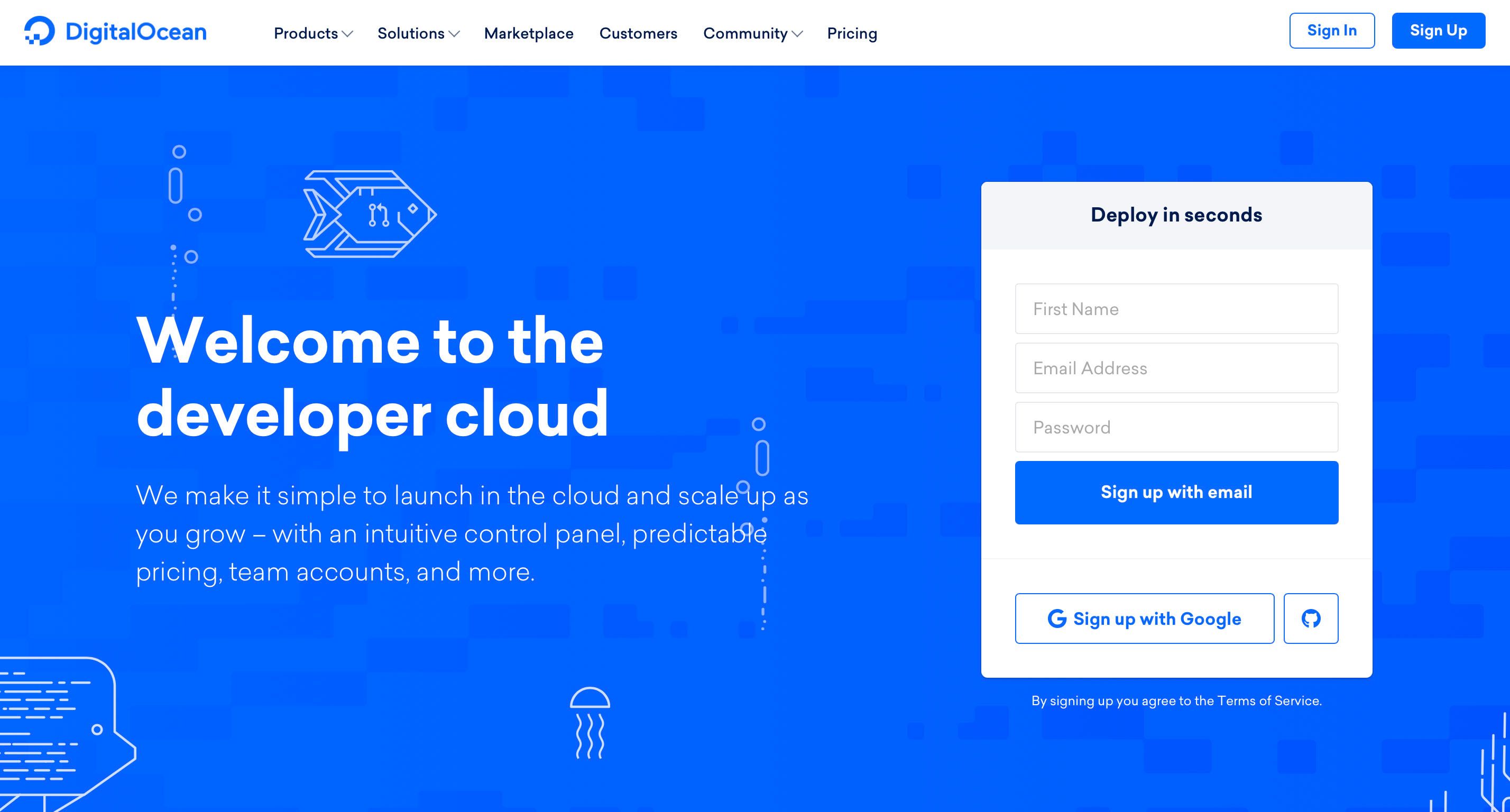
Link a bank account to it.
You can choose from PayPal or credit card, your payment gateway processing server will be $5/month (+VAT in case you are from EU). The payment will be processed at the end of every month.
Create an API key.
Click on this link and select Generate new token.
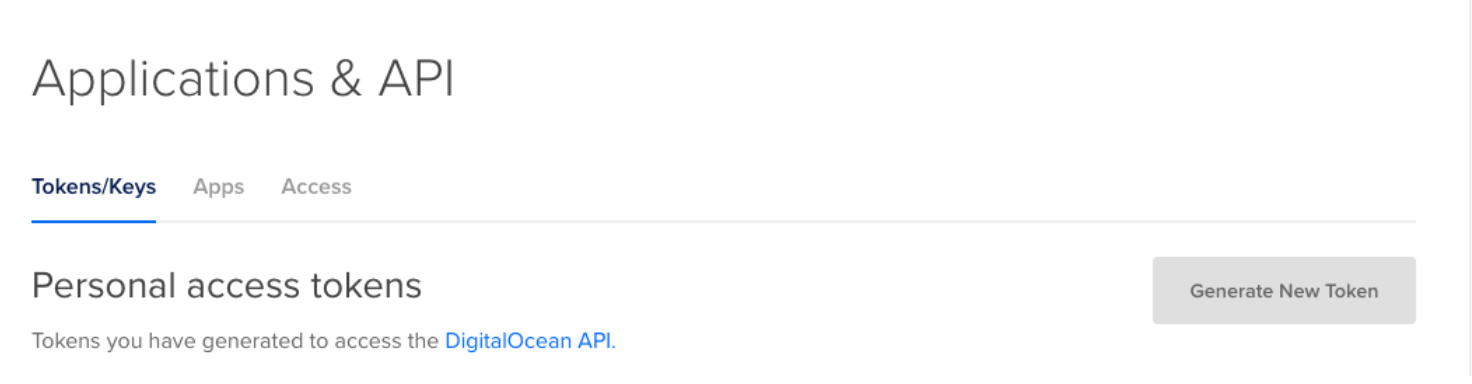
This box will appear
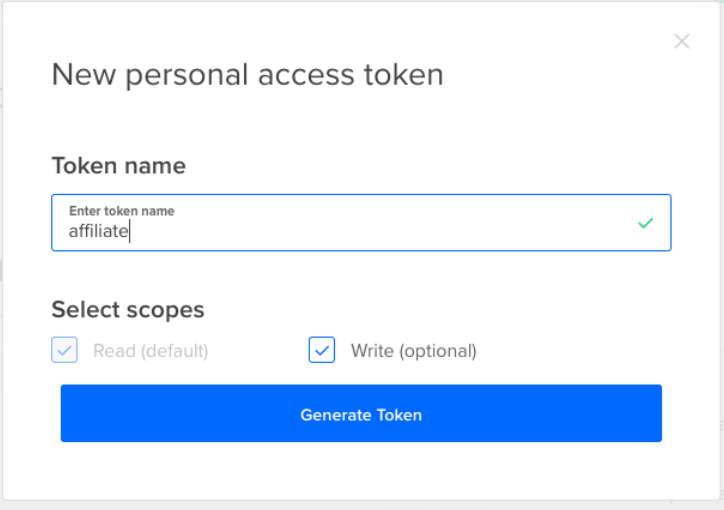
Make sure you checked the Read and Write boxes from the Select scopes section and click Generate Token. An entry in the table will appear with a token under the name of your key. Select the token, copy it, save your key in a file and make sure you will never lose it.

Create the site
Click the plus sign button from the upper right corner in order to create a site. You can create how many sites you wish.

Your billing information will be required if this is you first site, fill in the information and press the save button.

If the box appears, please click the plus sign again after completing the billing info.
After the box will pop up and the billing information is filled you need to press the plus sign again. You will now start the creation of the website. The prices are pre-filled with our own (the minimum prices).You should replace them with the value that you want to sell them with, but they need to be higher so you will make a profit.

Fill in your information, click “ADD NEW SITE” and you will be able to see it in the site’s table.
When the status of your site is changed to installed please notify us, you will need access from admin in order to publish it

Create your DNS records
After the status of your site is “INSTALLED” create the following DNS records.
1.Go to your DigitalOcean account and get the IP address of your droplet
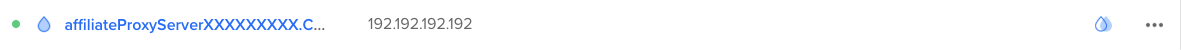
2.Get your site URL
- Create the following DNS records
- A record, where Host is "ipn" and the Value is the ip of your digital ocean droplet.
- A record, where HOST is your Site URL Subdomain, default is "myaccount" if you didn't change it, and the Value is 151.101.1.195.
- A record, where HOST is your Site URL Subdomain, default is "myaccount" if you didn't change it, and the Value is 151.101.65.195
Set up the payment server.
After you set up the payment gateway on our affiliate app go to: https://ipn.(yourdomain).(yourdomainextension)/login, login with your affiliate credentials and fill in your information.

Now you are all set and ready to start proxy selling. Please check this tutorial to learn more on how to customise your site and explore all of the features from our affiliate system.
.

