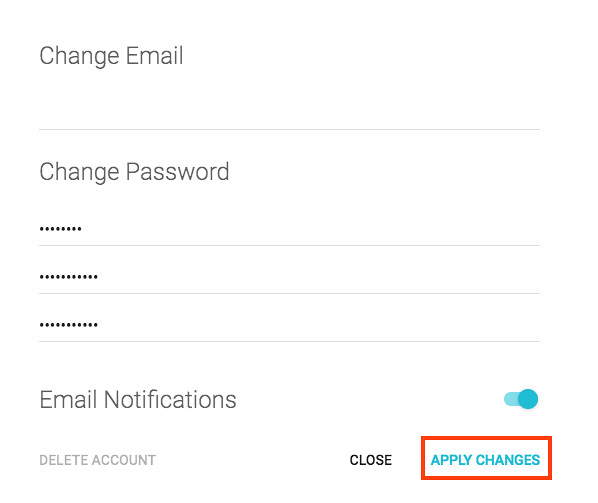To change your account password first log in to your account and click on the hamburger button in the top left corner to reveal the menu if it's hidden.
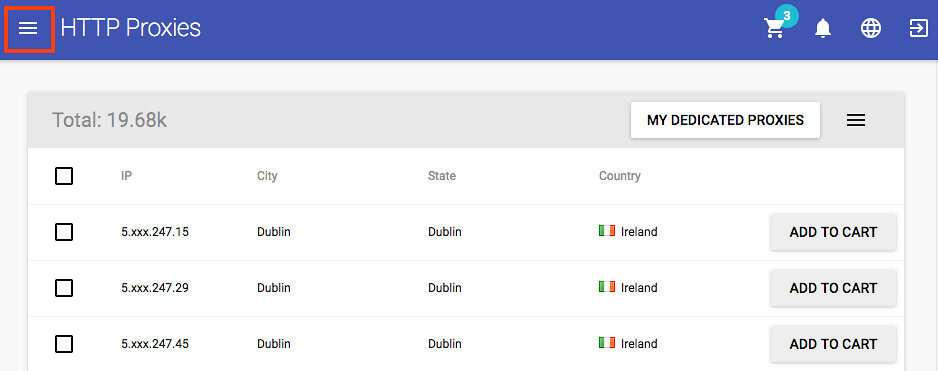
To make changes to your account, click on the little pen under your username.
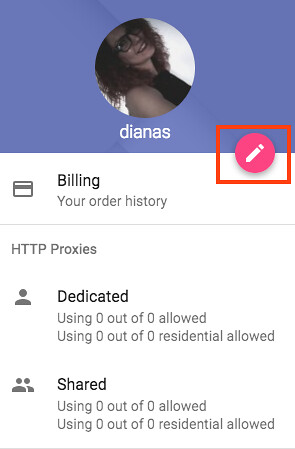
A new window will pop up. Here, you can change your password by filling in the current password in the first field and the password you want in the next two fields.
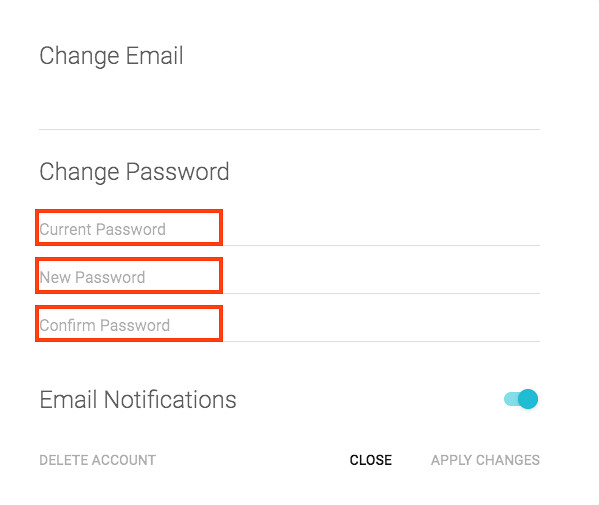
Once you filled in your desired password, click on Apply Changes. The password will be changed automatically.