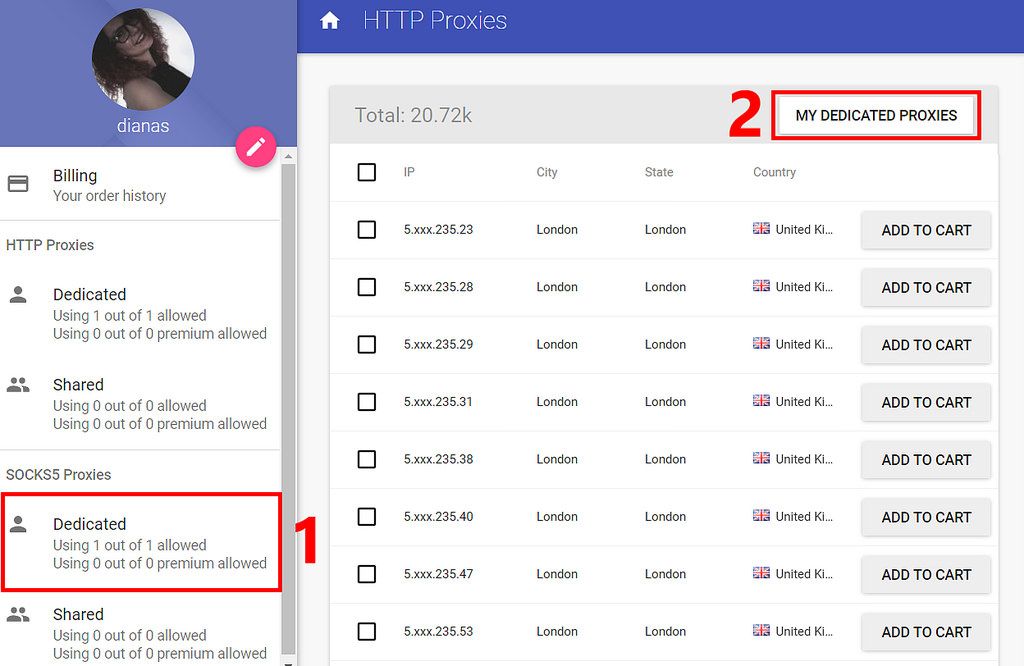The first thing you need to do is to get your SOCKS5 IP you want to use and your proxy credentials.
First go to your SOCKS5 proxies
Second get the IP you want to connect and the port of that IP address.
Third you need to get your proxy credentials from the right sidebar.

Now that you have all your data you need we will start setting the SOCKS5 proxy with different apps:
1. Using SocksDroid
First install on your Android device SocksDroid by downloading from Google Play Store on this link
1. Open SocksDroid and fill Server IP, Server Port, Enable Authentication and write your proxy credentials.


2. After filling the form, press on the switch radio button in the top-right corner, a message will appear, and press OK
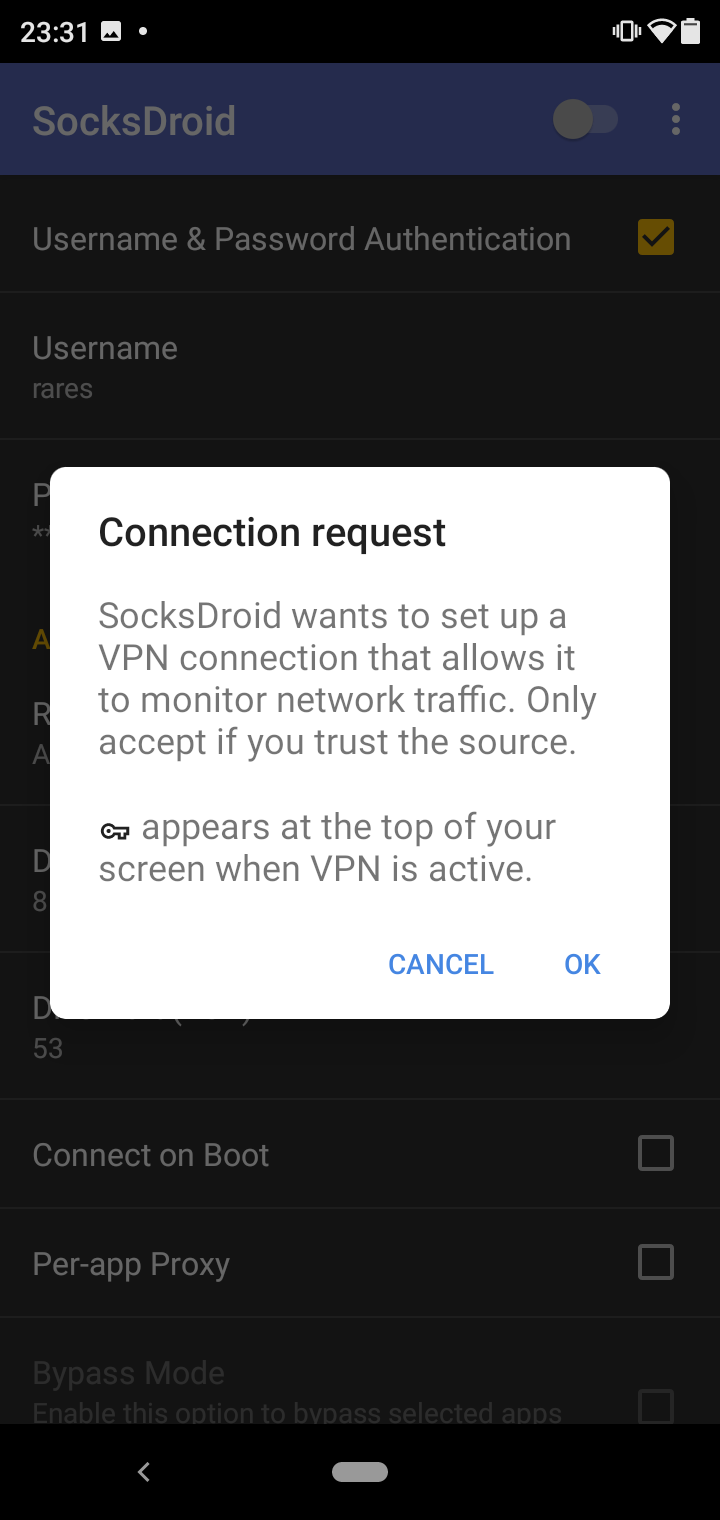
You can visit InfoIp to check your SOCKS5 proxy.